使用多个节点
部署多个 Socket.IO 服务器时,需要注意两件事:
粘性负载平衡
如果您计划在不同的进程或机器之间分配连接负载,则必须确保与特定会话 ID 关联的所有请求都到达发起它们的进程。
为什么需要粘性会话
这是因为 HTTP 长轮询传输在 Socket.IO 会话的生命周期内发送多个 HTTP 请求。
事实上,Socket.IO 在技术上可以在没有粘性会话的情况下工作,具有以下同步(虚线):
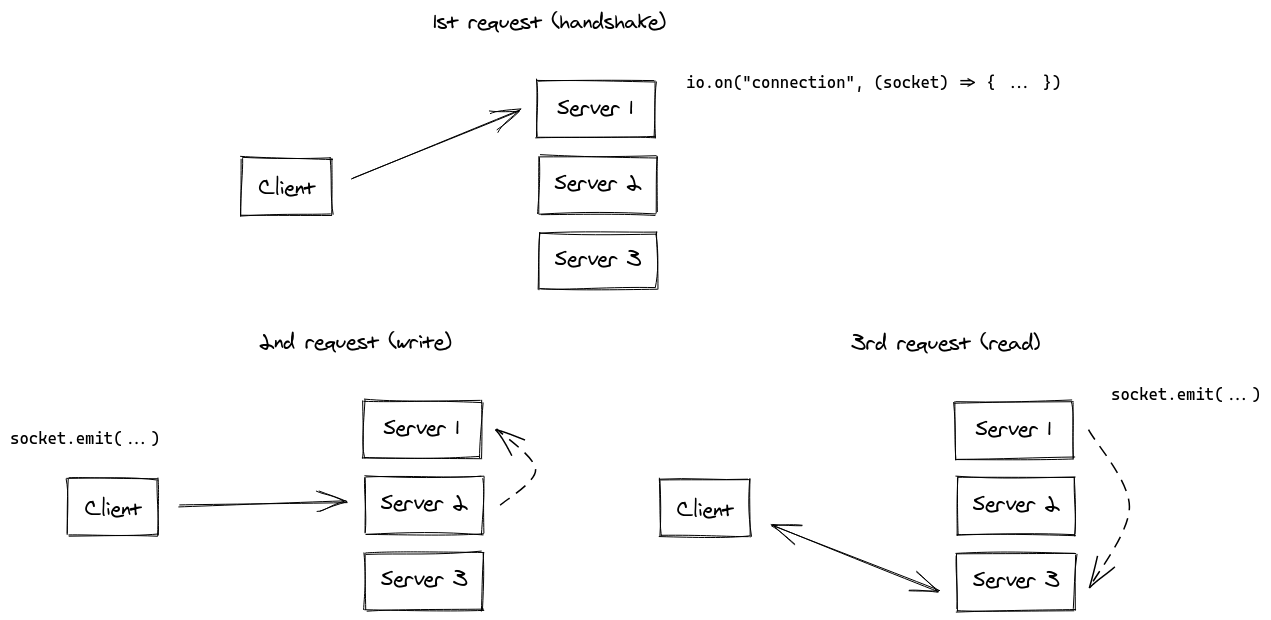
虽然显然可以实现,但我们认为 Socket.IO 服务器之间的这种同步过程会对您的应用程序造成很大的性能影响。
评论:
- 如果不启用粘性会话,由于“会话 ID 未知”,您将遇到 HTTP 400 错误
- WebSocket 传输没有这个限制,因为它依赖于整个会话的单个 TCP 连接。这意味着如果您禁用 HTTP 长轮询传输(这在 2021 年是一个完全有效的选择),您将不需要粘性会话:
const socket = io("https://io.yourhost.com", {
// WARNING: in that case, there is no fallback to long-polling
transports: [ "websocket" ] // or [ "websocket", "polling" ] (the order matters)
});
文档:transports
启用粘性会话
要实现粘性会话,主要有两种解决方案:
- 基于 cookie 路由客户端(推荐解决方案)
- 根据客户端的原始地址路由客户端
您将在下面找到一些常见负载平衡解决方案的示例:
- NginX (基于IP)
- Apache HTTPD (基于cookie)
- HAProxy (基于cookie)
- Traefik (基于cookie)
- Node.js
clustermodule
其他平台请参考相关文档:
- Kubernetes: https://kubernetes.github.io/ingress-nginx/examples/affinity/cookie/
- AWS (Application Load Balancers): https://docs.aws.amazon.com/elasticloadbalancing/latest/application/sticky-sessions.html
- GCP: https://cloud.google.com/load-balancing/docs/backend-service#session_affinity
- Heroku: https://devcenter.heroku.com/articles/session-affinity
重要提示:如果您处于 CORS 情况(前端域与服务器域不同)并且会话亲和性是通过 cookie 实现的,则需要允许凭据:
服务器
const io = require("socket.io")(httpServer, {
cors: {
origin: "https://front-domain.com",
methods: ["GET", "POST"],
credentials: true
}
});
客户端
const io = require("socket.io-client");
const socket = io("https://server-domain.com", {
withCredentials: true
});
没有它,浏览器将不会发送 cookie,您将遇到 HTTP 400“会话 ID 未知”响应。更多信息在这里.
NginX 配置
在文件的http { }部分中nginx.conf,您可以声明一个upstream包含要平衡负载的 Socket.IO 进程列表的部分:
http {
server {
listen 3000;
server_name io.yourhost.com;
location / {
proxy_set_header X-Forwarded-For $proxy_add_x_forwarded_for;
proxy_set_header Host $host;
proxy_pass http://nodes;
# enable WebSockets
proxy_http_version 1.1;
proxy_set_header Upgrade $http_upgrade;
proxy_set_header Connection "upgrade";
}
}
upstream nodes {
# enable sticky session with either "hash" (uses the complete IP address)
hash $remote_addr consistent;
# or "ip_hash" (uses the first three octets of the client IPv4 address, or the entire IPv6 address)
# ip_hash;
# or "sticky" (needs commercial subscription)
# sticky cookie srv_id expires=1h domain=.example.com path=/;
server app01:3000;
server app02:3000;
server app03:3000;
}
}
请注意hash指示连接将是粘性的说明。
确保您还在worker_processes最顶层配置以指示 NginX 应该使用多少工作人员。您可能还想研究调整块worker_connections内的设置events { }。
链接:
Apache HTTPD 配置
Header add Set-Cookie "SERVERID=sticky.%{BALANCER_WORKER_ROUTE}e; path=/" env=BALANCER_ROUTE_CHANGED
<Proxy "balancer://nodes_polling">
BalancerMember "http://app01:3000" route=app01
BalancerMember "http://app02:3000" route=app02
BalancerMember "http://app03:3000" route=app03
ProxySet stickysession=SERVERID
</Proxy>
<Proxy "balancer://nodes_ws">
BalancerMember "ws://app01:3000" route=app01
BalancerMember "ws://app02:3000" route=app02
BalancerMember "ws://app03:3000" route=app03
ProxySet stickysession=SERVERID
</Proxy>
RewriteEngine On
RewriteCond %{HTTP:Upgrade} =websocket [NC]
RewriteRule /(.*) balancer://nodes_ws/$1 [P,L]
RewriteCond %{HTTP:Upgrade} !=websocket [NC]
RewriteRule /(.*) balancer://nodes_polling/$1 [P,L]
ProxyTimeout 3
链接:
HAProxy 配置
# Reference: http://blog.haproxy.com/2012/11/07/websockets-load-balancing-with-haproxy/
listen chat
bind *:80
default_backend nodes
backend nodes
option httpchk HEAD /health
http-check expect status 200
cookie io prefix indirect nocache # using the `io` cookie set upon handshake
server app01 app01:3000 check cookie app01
server app02 app02:3000 check cookie app02
server app03 app03:3000 check cookie app03
链接:
Traefik
使用容器标签:
# docker-compose.yml
services:
traefik:
image: traefik:2.4
volumes:
- /var/run/docker.sock:/var/run/docker.sock
links:
- server
server:
image: my-image:latest
labels:
- "traefik.http.routers.my-service.rule=PathPrefix(`/`)"
- traefik.http.services.my-service.loadBalancer.sticky.cookie.name=server_id
- traefik.http.services.my-service.loadBalancer.sticky.cookie.httpOnly=true
使用文件提供程序:
## Dynamic configuration
http:
services:
my-service:
rule: "PathPrefix(`/`)"
loadBalancer:
sticky:
cookie:
name: server_id
httpOnly: true
链接:
使用 Node.js 集群
就像 NginX 一样,Node.js 通过cluster模块提供了内置的集群支持。
有几种解决方案,具体取决于您的用例:
| NPM 包 | 这个怎么运作 |
|---|---|
@socket.io/sticky | 路由基于sid查询参数 |
sticky-session | 路由是基于connection.remoteAddress |
socketio-sticky-session | 基于x-forwarded-for报头的路由) |
示例@socket.io/sticky:
const cluster = require("cluster");
const http = require("http");
const { Server } = require("socket.io");
const numCPUs = require("os").cpus().length;
const { setupMaster, setupWorker } = require("@socket.io/sticky");
const { createAdapter, setupPrimary } = require("@socket.io/cluster-adapter");
if (cluster.isMaster) {
console.log(`Master ${process.pid} is running`);
const httpServer = http.createServer();
// setup sticky sessions
setupMaster(httpServer, {
loadBalancingMethod: "least-connection",
});
// setup connections between the workers
setupPrimary();
// needed for packets containing buffers (you can ignore it if you only send plaintext objects)
// Node.js < 16.0.0
cluster.setupMaster({
serialization: "advanced",
});
// Node.js > 16.0.0
// cluster.setupPrimary({
// serialization: "advanced",
// });
httpServer.listen(3000);
for (let i = 0; i < numCPUs; i++) {
cluster.fork();
}
cluster.on("exit", (worker) => {
console.log(`Worker ${worker.process.pid} died`);
cluster.fork();
});
} else {
console.log(`Worker ${process.pid} started`);
const httpServer = http.createServer();
const io = new Server(httpServer);
// use the cluster adapter
io.adapter(createAdapter());
// setup connection with the primary process
setupWorker(io);
io.on("connection", (socket) => {
/* ... */
});
}
在节点之间传递事件
既然您有多个接受连接的Socket.IO 节点,如果您想向所有客户端(或某个房间中的客户端)广播事件,您将需要某种方式在进程或计算机之间传递消息。
负责路由消息的接口就是我们所说的Adapter。